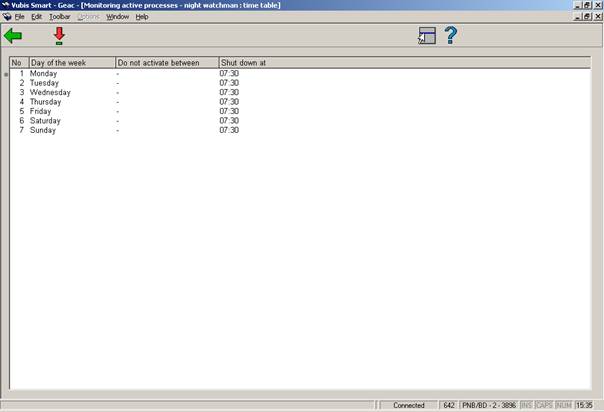
This menu option allows you to define a number of parameters related to the night watchman. First read the “642.2 ” paragraphs for more information about the night watchman.
If you select this menu option, a screen appears with a timetable.
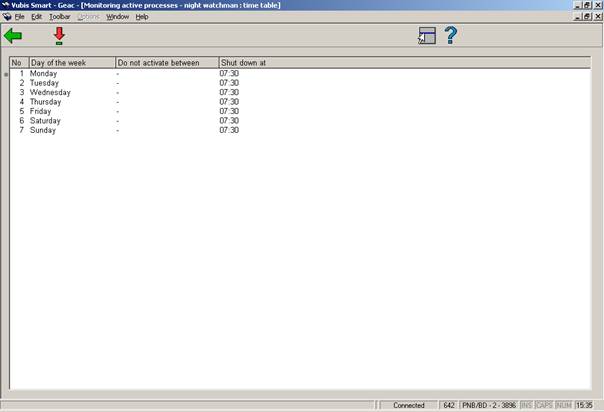
: Select a weekday and then select this option to set the time parameters. An input screen appears:

Do not activate between: Enter a time interval (use the format hh:mm). If the system is started during this period, the night watchman will not start automatically. The night watchman will start automatically outside the specified period. This period must be somewhat ‘longer’ than the period in which the system would normally be used. For example, if you normally use the system between 8:00 a.m. and 8:30 p.m., you would enter “07:30-21:00” here.
Shut down at: Enter the time at which the night watchman must be stopped. We recommend that you stop the night watchman at bit earlier than the period at which you normally begin working with the system. The night watchman will stop at the moment you specify and the process will be deleted from the table of active processes.
Note
You can prevent automatic starting of the night watchman outside the specified period, since the system asks “Start night watchman? <Y>” when it starts the process. If you enter “N” here, the night watchman will not start. The system gives you one minute in which to enter “N”. After that, the night watchman process begins..
The menu option ‘Night watchman’ is intended to enable you to start the night watchman manually. If you use this option, you must also specify the time at which the system must be automatically stopped to start the back-up procedure using the ‘Timetables/parameters’ option.
If you select this menu option, a screen appears:

This screen shows the time (if set with the option ‘Timetables/parameters’) at which the system will be stopped.